OrbStack for Laravel development
OrbStack - an alternative to Docker Desktop
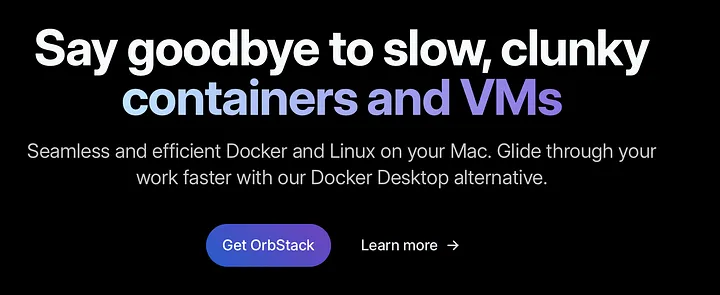
This will be a short one. Recently there are more and more developers giving OrbStack a try. It promises to be a drop-in replacement for Docker Desktop.
After downloading the software for Mac I figured reading the documentation first. I did not find what I was looking for, which was the “moving from Docker Desktop to OrbStack”. The main reason for this is that it is simply not required. When they say “drop-in”, the mean drop-in.
All it took was starting OrbStack instead of Docker Desktop and running the typical “docker-compose up” and that is all it takes.
When you are switching you have to download all images again which feels roughly the same like for Docker Desktop, but after that I could see differences.
The first one is performance. The start-up time for OrbStack itself is way faster for me then Docker Desktop. Starting container makes a smaller difference, but it is feelable faster. I have assigned the same resources for RAM and CPUs (1 GB RAM and 2 vCPUs).
The interface feels pretty basic and is lacking a bunch of features you are used to from Docker Desktop. However for the normal day-to-day work it is a great tool which is also very light on the resources of the host OS.
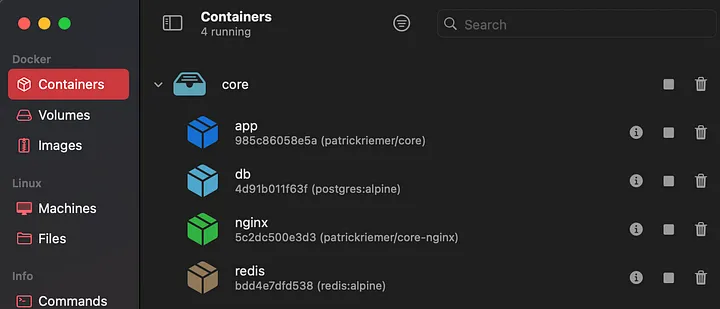
You can switch easily between the both as you can stop one and start the other. As an example: I am using OrbStack for the day-to-day development but Docker Desktop for analysing performance metrics or plugins like Snyk.
The price is stated currently with 8 USD per user per month which is more than fair considering how much less time you spent waiting each day (source).
I can only recommend you to give it a try and see how it fits into your daily development flow.
OrbStack not only supports Docker, but also Linux machines and has Kubernetes in the roadmap as well.
