Flutter SSL error with Laravel Herd
Flutter SSL error on API call to Laravel API on Herd

When you develop a mobile application in Flutter or iOS and connect to your local API in Laravel using Herd, you most likely will get an error similar to the following:
[ERROR:flutter/runtime/dart_vm_initializer.cc(41)] Unhandled Exception: HandshakeException: Handshake error in client (OS Error:
CERTIFICATE_VERIFY_FAILED: application verification failure(handshake.cc:393))
The reason is that iOS does not trust the Herd issued root certificate which is used to sign your local site’s SSL certificates.
The easiest solution is to add the root certificate to the trust store of your iOS simulator. On your iOS simulator, open the Settings and browse to:
Settings > General > About > Certificate Trust Settings
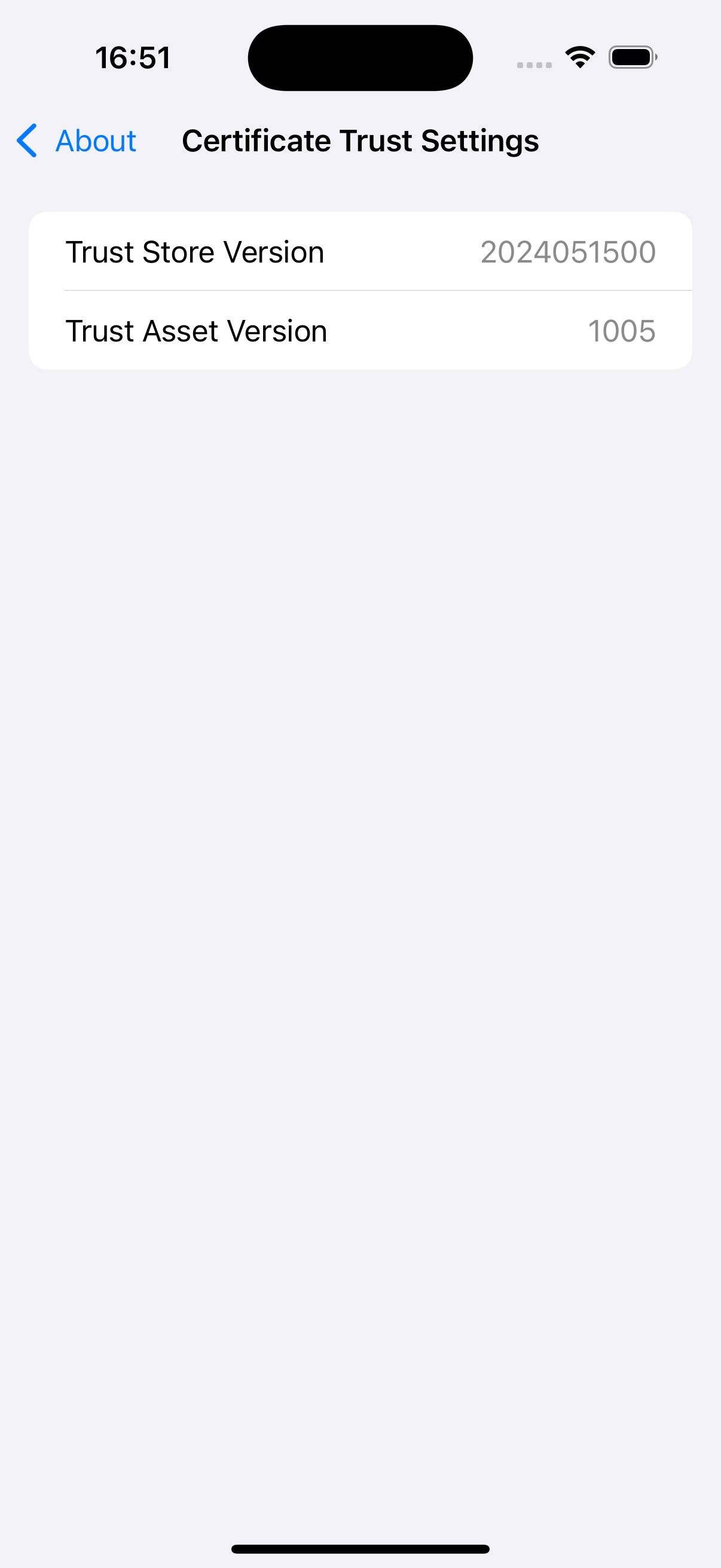
Now locate the certificate file of Herd’s Valet:
~/Library/Application Support/Herd/config/valet/CA
Now drag and drop the file “LaravelValetCASelfSigned.pem” into your iOS simulator. The result should look like follows:
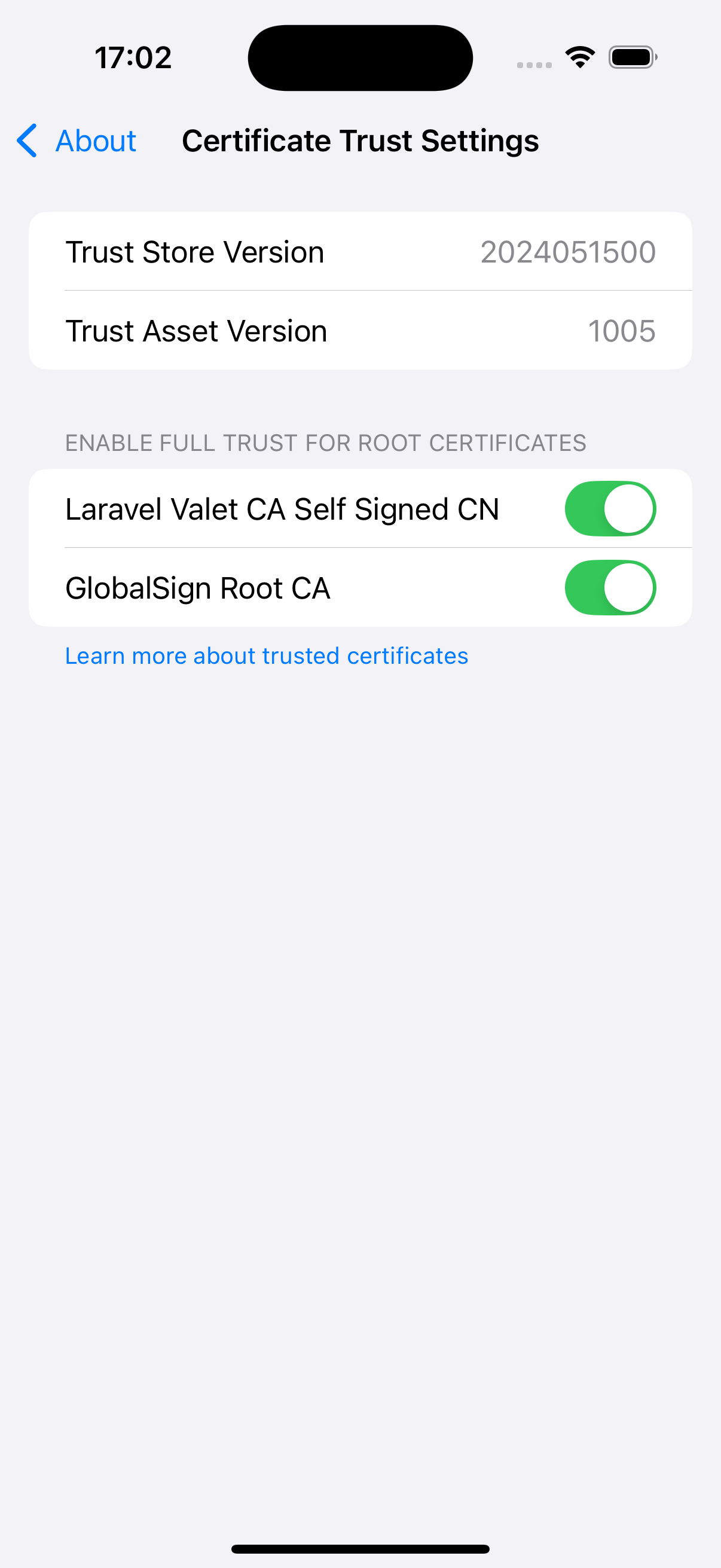
Calls to your local API should work fine now.
